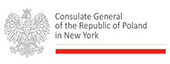David by Michelangelo; dithered by User:Gerbrant using own software (cropped from Image:Dithering algorithms.png) [Public domain], via Wikimedia Commons David by Michelangelo; dithered by User:Gerbrant using own software (cropped from Image:Dithering algorithms.png) [Public domain], via Wikimedia Commons |
Recently, during a conversation with an archivist in London, I had a chance to argue with him about dpi of digital files. It seemed to me then that it was a simple misunderstanding, until recently, when another archivist of a large institution in Poland tried to convince me that he scans 35 mm negatives with a resolution of 600 dpi. Because it would result in a scan rather like raster images in old newspapers (produced in a process called dithering) - see picture on the right, I was a bit perplexed. This gave impetus to write this blog about, as it turns out, rather common myth of dpi. A scan of the 35 mm negative will be discussed a little further, I will begin with an introduction of the concept of resolution.
Resolution
Optical resolution is a concept of established reputation; in general it defines, for a given optical system, how far apart two objects (for example, two parallel lines) need to be to be distinguished in an image. Resolution depends on the quality and diameter of the lens, the resolution of the film, on the emulsion grain size, etc. Optical resolution is often expressed in lines per centimeter. In digitization the optical resolution is of paramount importance, as it determines which of the original fine details are faithfully rendered in a digital format.
The prevalence of digital technology resulted in introduction of another measure, also called a resolution, measuring the number of pixels into which the original image is divided in conversion to a digital file, with respect to its physical dimension. To differentiate it from the optical resolution we will call it pixel resolution (PR) and express it in pixels per inch, abbreviated dpi (letter d comes from the dot). If you scan an image that has 2 inches in width, divide this dimension into 600 elements then the scan will have PR = 300 dpi. We can do the same in the second dimension (height) and if we use the same pixel density, which is common, the height of say 3 inches will be divided into 900 elements, and the pixels will be square.
What is the relation of PR to resolution (optical) depends only on the size of the original details that we want to keep. To illustrate, let's take a sheet of newspaper, with a note written in Agate (british Ruby) font. The font is 5.5 p or about 1.8 mm (0.07 in.) in height. How many pixels are needed to read the scanned text? In the picture below you can see that at 20 pixels one can decipher the content with some effort but 50 pixels or more will be better. This gives a PR of 285 dpi (= 20 / 0.07) minimimum or 715 dpi (= 50 / 0.07) which is better.
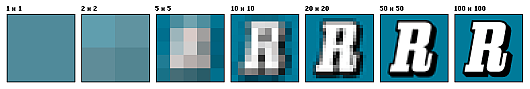
Resolution illustration (from Wikipedia).
PR is a simple ratio of the number pixels N in one dimension to the length of the original L. The length is traditionally expressed in inches, but can be easily converted to centimeters.
PR = N / L
It follows from the above that apart from the physical original, the digital image file does not have PR. This is clearly visible in digital photographs. A photo reflects the three-dimensional world on a two-dimensional optical sensor, and although we know the number of pixels (advertised as megapixels), there is no width or height of the original image, as there is not wo-dimansional original. Similar logic applies to any other digital image - PR refers only to the process of conversion of the flat scanned object, not to the final processed image.
The digital raster graphics (such as a tiff, jpg or png image file), has only the dimensions given in pixels. A file can be 100 x 100 pixels (square) or 3000 x 2000 pixels (with a 3:2 ratio). Image optical resolution depends only on how the fine details are in the image, or how many pixelsis used to depict the smallest detail. Blurred image of size 3000 pixels may have lower resolution than similar but a sharp picture of size 1000 pixels.
As if in contradiction to what was said above, the software for processing raster images (such as Photoshop), and metadata embedded in raster image files (such as Exif) use PR. Why is this so, we will find out in the following part about the magic of 72
The magic of 72
In the era of paper printing there was a need to establish standard font sizes allowing the typeseter to select the appropriate size from his type case. In 1737 Perre Simon Fournier introduced the standard, based on the Fench foot, soon (in 1775) replaced by Paris foot by François-Ambroise Didot. Pica system used in the United States is based on the typographical foot (different from the of Anglo-Saxon foot), where one pica is 1/72 of the foot (in the recent Postscript system 1 point is 1/72 inch). The first computer monitors had pixel resolution of 72 dots per inch. This allowed the display of font size of 10 points or more, but even at 10 p the optical resolution, especially lower case letters, was poor.
The stretching of the definitions dates back to this period. To improve the readability of letters, Microsoft assumed that the screen resolution is 96 dpi (without changing the actual resolution). This allowed to increase the font size by ⅓. From that time on the same screen used on the PC was treated as 96 dpi, when used in an Apple it was 72 dpi.
This trend to bend the definition remains today in determining the PR of digital files. The photo I take with my digital camera (Canon) with the sensor size of 10 megapixels has dimensions of 3888 by 2592 pixels. The EXIF data recorded by the camera also lists PR. What is it? You can already guess that this is a completely fictitious value of PR = 72 dpi. Most of the cameras promote this fiction setting this parameter to the traditional magical value of 72. From the equation PR = N / L can easily calculate the dimension, and for the long side of the picture we get about 4.5 ft - totally fictitious size. Since the equation has three variables, any two are sufficient to calculate the third.
What is the reason to promote this fiction? It is not clear, but I suspect that habits die slowly, and as in Poland we still use the Didot system of 1775, people working in the graphic fiels find it hard to say goodbye to the myth of dpi.
And now the answer to the riddle of the beginning of the article. My collegues scanned the negatives using a fictional PR of 600 dpi, and have set the fictitious "destination" size to 150 mm. The program dutifully and silently converted the numbers using the negative frame size (35 mm), obtaining the PR to be 150/35 = 4.3 times greater, and scanned the negatives with PR = 2571 dpi. Because it is a resolution still available in the scanner (although not optimal), the result is close to the desired. It is similar to a question, how fast do I drive from Ł dź to Warsaw. My car is moving at a rate of 5 millimeters per hour and takes me to Warsaw in three hours. It is of course possible, if speed of 5 milimeters per hour is calculated using the distance from the map in a scale 1 to a million.
The display screen resolution
Perhaps PR makes sense in determining how they are displayed on the screen - after all the screen has its physical dimensions? Screens made today have, however, different sizes and different resolutions. Desktop computer screens have PR within 95 - 110 dpi. Smaller screens of tablets - 220 to 260 dpi, the new mobile phones have PR ofmore than 300 dpi. Resolution is usually matched to a typical distance from which one watches the image. What's more, all the images are now scaled by the display software to fit in a rectangle that is used to view them. After rotating the image 90 degrees, the scale changes, and so the 'apparent dpi'. Therefore even in this case we should say goodbye to the myth of dpi.
Summary
Image in digital form is characterized by its dimension in pixels (usually along the longer of the two dimensions or the horizontal one). The typical dimensions are 320 pixels(suitable for email), 640, 800 (sizes of old monitors), 1200, 1600, etc. Original photographs taken with a digital camera are 4000 pixels in size or more.
- Resolution is the ability to distinguish details in the image. Optical resolution can be expressed in number of lines per centimeter.
- When performing a scan (or digital photo) of the flat object, we use a parameter that determines into how many pixels we divided the length (separately in two dimensions). This parameter is called the pixel resolution (PR) and is expressed in pixels per inch, abbreviated dpi.
- The formula is PR = N / L, where N is the number of pixels in the digital image and L is the size of the original object.
- Digital image file is characterized by (among others) size in pixels in two dimensions, but it does not have RP or L.
- Based on the size in pixels N, you can assign any combination of pixel resolution PR and size L, such that N = PR * L. These pairs of N and L can be chosen in any arbitrary manner.
- Images are always scaled on the screen (computer, tablet, phone, etc.).
- When using graphics software one needs to pay special attention to the parameters PR, L and N, since a change to one of them can lead to unexpected results, depending on which of the others is treated by the program as a constant.
Czytaj więcej
- An article in Wikipedia that describes dpi
- Wikipedia article about letterpress printing
- Image resolution - Wikipedia article
- Say No to 72 dpi - article by Wayne Fulton
Marek Zieliński, June 15 2013
Explore more blog items: